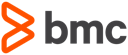Coding Shared Library scripts
If you want to create a script that can be used from a Shared Library you need to consider the following.
Folder Structure and Location
The "repository" containing the Shared Library needs to use a certain folder structure. Scripts to be used as Shared Library scripts need to reside in the vars [folder of the Shared Library].
Implementing a call method
In addition, such scripts need to implement a call method. If the scripts needs to use parameters, they get coded on the definition of the call method and passed into the script via the call. Most exmaples we share here all expect a Map (opens new window) object, containing the parameters to be passed to the pipeline from the job configuration and trigger. The corresponding call methods are defined like
def call(Map pipelineParams){
...
}
Within the call method the script will execute the stages and steps in much the same way as any other pipeline script. Therefore, the resulting general structure will look like
def call(pipelineParams){
node(){
stage('Stage1'){
...
}
...
}
}
Calling a Shared Library script
To call a Shared Library script, i.e. to execute its call method, you
- use
@Libraryannotation to tell Jenkins to use a certain Shared Library - follow the library name with the version (branch) to use
- specify a list of methods to import (or use '_' to import all methods)
- code the name of the script file
@Library('<library_name>@<branch>') _
...
<script_file_name>
So, for the examples here in most case that would be
@Library('Shared_Lib@master') _
<script_file_name> (
ispwStream: ISPW_Stream,
ispwApplication: ISPW_Application,
ispwRelease: ISPW_Release,
ispwAssignment: ISPW_Assignment,
ispwSet: ISPW_Set_Id,
ispwSrcLevel: ISPW_Src_Level,
ispwOwner: ISPW_Owner,
cesToken: 'xxxx',
jenkinsCesToken: 'xxxx',
hciConnectionId: 'xxxx',
hciToken: 'xxxx',
ccRepository: 'xxxx',
gitProject: 'cpwr-devops',
gitCredentials: 'xxxx'
)
Retrieving parameter values
Since most examples here use a Groovy Map for the parameters on the call method, accessing the individual parameters will be done by coding the name of the Map followed by a . followed by the parameter name, e.g.
pipelineParams.ispwStream
Global variables and assigning values
In slight contrast to other scripts, it is not possible to define global variables outside the call method and assign values at the same time. As a result, using the following code will not result in the value value being assigned to the variable globalVariable, instead it will be null.
def gloablVariable = 'value'
def call(){
echo globalVariable
}
Therefore, it is necessary to assign values to global variables within the call method:
def gloablVariable
def call(){
globalVariable = 'value'
...
echo globalVariable
}