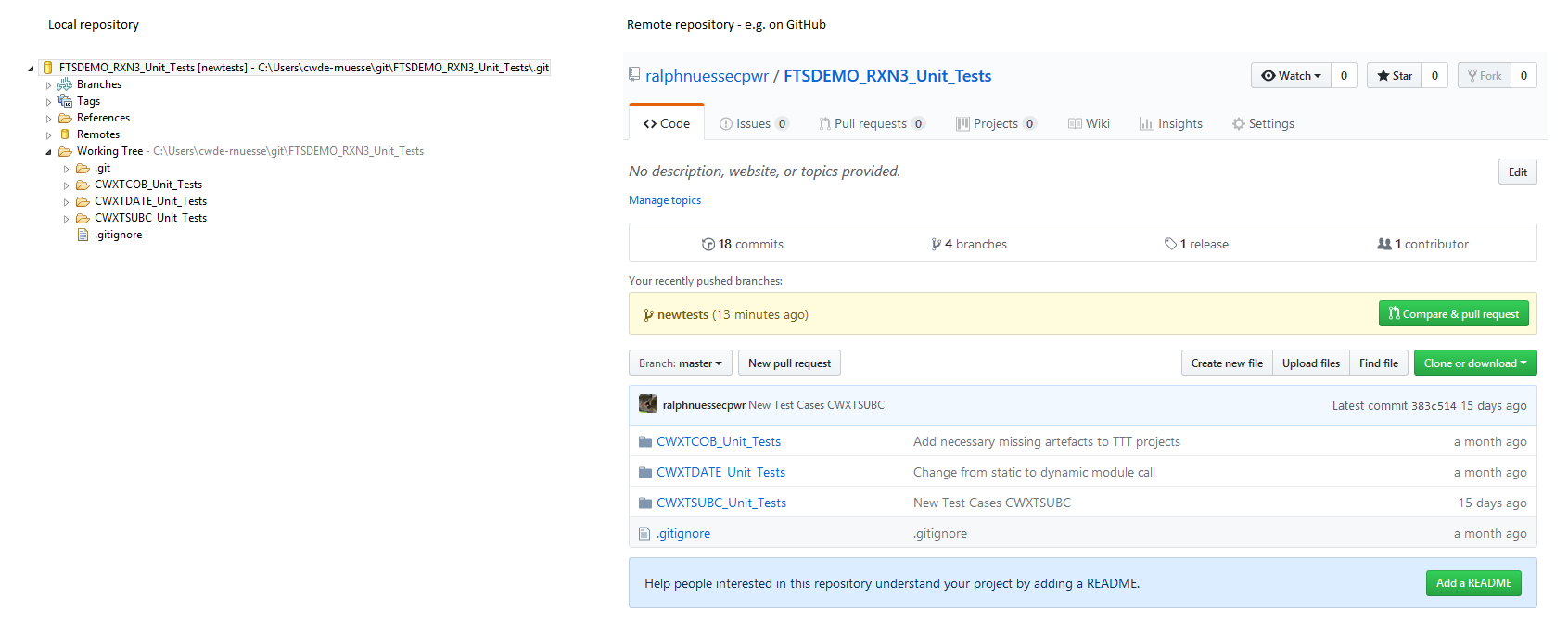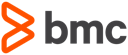Using Total Test Unit Test
Since most mainframe development is not green field development, the first step in working with Topaz for Total Test will be executing a program in question under control of the Xpediter debugger. During the debugging session Xpediter and Topaz for Total Test allow recording individual test cases. One such test case, in the sense of Topaz for Total Test, is one execution of a program (compile unit) from beginning (PROCEDURE DIVISION or ENTRY point) to end (e.g. GOBACK). It consists of:
- Input values as recorded at program
ENTRY - Output values as recorded at program exit (e.g.
GOBACK) - Assertions for the recorded output values
- Stubs (simulated data) for:
- Sub program calls
- File I/O, i.e.
QSAMorVSAMreads and writes DB2 SQLstatement execution- Host variables
- Column values
SQLCODE
IMS DL/Icalls- PCB/ACB before and after each call (incl.
IMS STATUS-CODE) - Segment Search Argument (
SSA) - Segment data
- PCB/ACB before and after each call (incl.
- Any write stub will also create assertions for the data written to the external data source
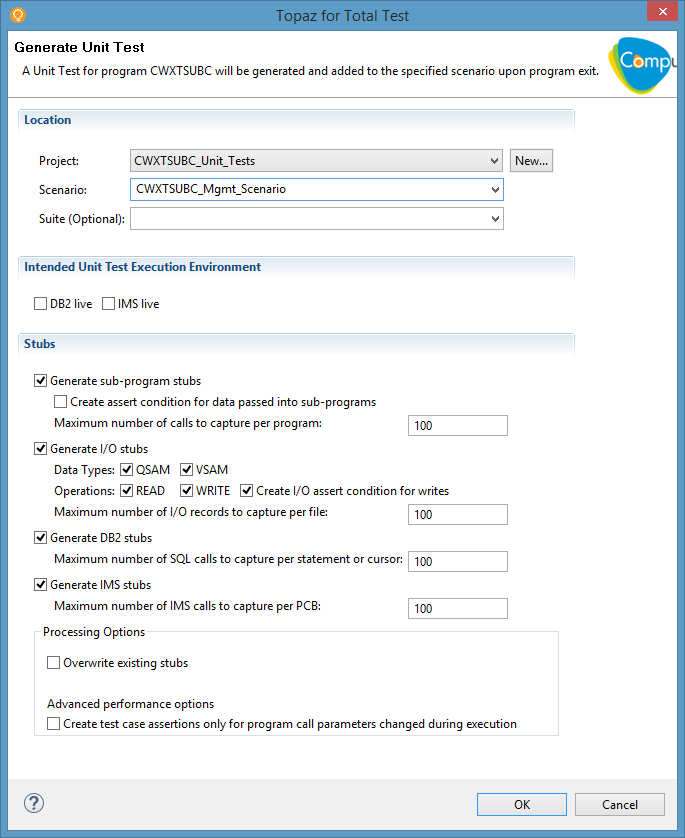
Structuring Tests
Topaz for Total Test allows storing one or more test case for one or more programs. It is a recommended practice, though, to create one Topaz for Total Test project per program. These projects allow grouping test cases into different scenarios (e.g. by major program branch being executed) and to define and use test suites to execute all test scenarios in one run.
Naming conventions
In order to map Topaz for Total Test project assets, stored in Git, to program components, stored in ISPW, naming conventions are used. These should be followed when recording the unit tests, but asset names may be changed later (after recording) to use the following naming conventions:
- The Topaz for Total Test project name uses
<Target_Program_Name>_Unit_Testsas project name - The test scenario files or test suite files contain the
<Target_Program_Name>as first part of their file name, followed by an underscore_, follwowed by any trailing name. - Topaz for Total Test itself requires the file extensions
.testscenariofor test scenarios.testsuitefor test suites
The Git repository uses <ISPW_Stream_Name>_<ISPW_Application_Name>_Unit_Tests as name.
The Topaz for Total Test project structure
A Topaz for Total Test project will use the following folder structure, which will be generated and populated automatically, when the first test case gets recorded by Xpediter/Topaz for Total Test:
<project_name>(root) # e.g. <Target_Program_Name>_Unit_Tests
+- Unit Tests
+- Interfaces # interfaces to programs (LINKAGE SECTION) and I/O stubs
+- JCL # jcl 'members' for the execution of tests
+- Scenarios # test scenarios
+- Structures # COBOL structures (01-levels and sub-fields) making up the different interfaces
+- Stubs # Simulation data for sub-programs and external I/O
+- Suites # test suite(s) executing one or more test scenarios
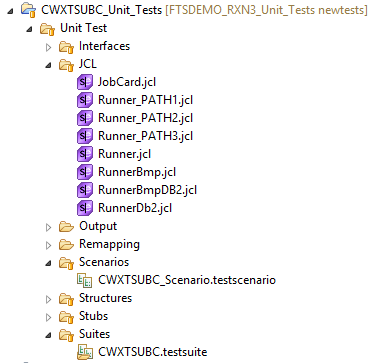
The runner.jcl
When using Xpediter/Topaz for Total Test to record test cases, the JCL folder will contain sample JCL code which is required to execute the Topaz for Total Test driver program TTTRUNNR. As of now, Topaz for Total Test cannot create stub data for 100% of all SQL statements or DL/I calls. Therefore, test execution of some programs will require a "mixed" mode – partly stubbed, partly using live data. For these situations the following sample JCLis generated:
RunnerBmp.jclfor tests ofIMSprograms in "mixed" modeRunnerBmpDB2.jclfor tests ofDB2/IMSprograms in "mixed" modeRunnerDb2.jclfor tests ofDB2programs in "mixed" mode
In case all I/O can be stubbed, the Runner.jcl can be used as a template for the test execution JCL.
Due to the design of the example application, there are three paths through the development stages. Therefore, there will be three different STEPLIB concatenations to use in the Topaz for Total Test runner.jcl. The approach taken in the example is to have three different versions of the runner.jcl each using a different STEPLIB concatenation. The code of the pipeline will determine which jcl to use.
Runner_PATH1.jclis used for the path fromDEV1toPRDRunner_PATH2.jclis used for the path fromDEV2toPRDRunner_PATH3.jclis used for the path fromDEV3toPRD
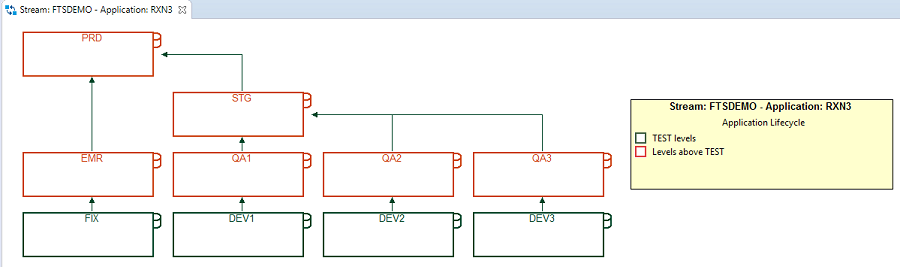
//RUNNER EXEC PGM=TTTRUNNR
//STEPLIB DD DISP=SHR,DSN=SYS2.CW.&CWGACX..SLCXLOAD
// DD DSN=CEE.SCEERUN,DISP=SHR
// DD DISP=SHR,DSN=SALESSUP.RXN3.DEV2.LOAD
// DD DISP=SHR,DSN=SALESSUP.RXN3.QA2.LOAD
// DD DISP=SHR,DSN=SALESSUP.RXN3.STG.LOAD
// DD DISP=SHR,DSN=SALESSUP.RXN3.PRD.LOAD
Adding new test cases
New test cases may be added to an existing test scenario by duplicating existing test cases and modifying the input and assertion data (based on any new requirements). Refer to the Topaz for Total Test online help for more details.
Storing the Topaz for Total Test project in Git/GitHub
The recommended procedure to share Topaz for Total Test projects across teams and to use them in automation pipelines is storing these projects in Git/GitHub repositories.